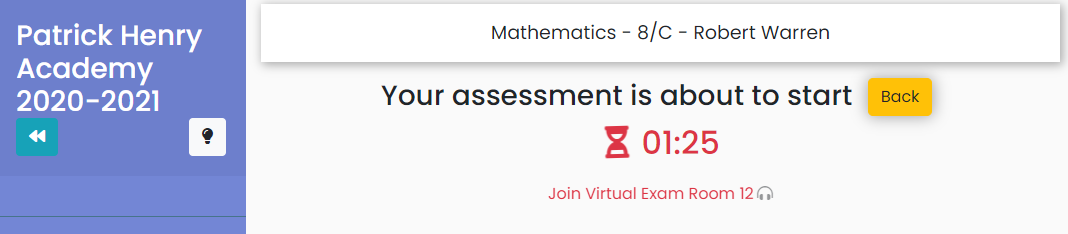Parent-Teacher appointments can now be hold online
January 26, 2021Questions now can share the same stimulus (root)
April 13, 2021Secure your K12NET online exams with Safe Exam Browser and Online Proctors
Our ways of life has changed due to Covid pandemic restrictions, as did the way education and exams are delivered. It is almost one year now schools are closed, and many students continue their education from home even when schools are partially allowed operate their campuses. Although vaccinations are now injecting hope to the world, seems like distant learning and online testing will be a complementary part of education even after things are declared to go back to normal.
Having said that, the need to deliver exams online has been a concern for educational organizations. Formative assessments assigned by teachers do not really require any proctoring due to the fact that they do not directly impact the grade calculations and pass/fail. However, when a school needs to deliver an official exam, exam security becomes a concern. Students can easily cooperate with their peers during the exam, share their screens, organize conference calls and access resources online. We have been receiving a number of requests from our user community to support them in order to administer safe and secure online exams.
Accordingly, we have now came up with 2 tools:
- Ability to assign online proctors to students: We can now create virtual exam rooms, distribute students to these rooms and assign school staff as proctors for each room. For each virtual room, an online meeting link is assigned be it in Microsoft Teams, Google Meet, Zoom or any other online meeting application. Prior to starting the exam, students and online proctor join the online meeting by clicking the link that is associated to the exam and teachers can watch students on the camera and listen to them during the exam to make sure no funny business is going on.
- Safe Exam Browser Integration: Safe Exam Browser is a web browser environment to carry out e-assessments safely. The software turns any computer temporarily into a secure workstation. It controls access to resources like system functions, other websites and applications and prevents unauthorized resources being used during an exam. Now, with a recent update, you have the option to impose students open their online tests with Safe Exam Browser only.
We believe running an exam on Safe Exam Browser while an online proctor is monitoring the students on the camera maintains an acceptable level of exam security. On top of that, K12NET can even automatically shuffle questions and choices to make cheating even harder.
For all your K12NET related questions and inquiries, you can simply drop us an email at: [email protected]